Style Guide
Code Style Guide
See the Code Style Guide.
Typing Guide
See the Typing Guide.
GitHub Actions
We use GitHub Actions to run our continuous integration workflows.
GitHub Actions Naming Convention
Workflow File Name
The workflow file name is the workflow name in snake_case, e.g., potato_stuff.yml.
Workflow Name
The workflow name is a human-readable descriptive Capitalized Case name, e.g.,
name: Docs
name: Monty
name: Tools
name: Potato Stuff
Job Name
The job name when in position of a key in a jobs: dictionary is a human-readable snakecase ending with `<workflow_name>`.
When used as a value for the name: property, the job name is human-readable kebab-case ending with -<workflow-name>, e.g.,
jobs:
check_docs:
name: check-docs
jobs:
install_monty:
name: install-monty
jobs:
test_tools:
name: test-tools
jobs:
check_style_potato_stuff:
name: check-style-potato-stuff
Documentation Style Guide
In general we try and stick to native markdown syntax, if you find yourself needing to use HTML, please chat with the team about your use case. It might be something that we build into the sync tool.
Headings
In a document your first level of headings should be the # , then ## and so on. This is slightly confusing as usually # is reserved for the title, but on readme.com the h1 tag is used for the actual title of the document.
Use headings to split up long text blocks into manageable chunks.
Headings can be referenced in other documents using a hash link [Headings](doc:style-guide#headings). For example Style Guide - Headings
All headings should use capitalization following APA convention. For detailed guidelines see the APA heading style guide and this can be tested with the Vale tool and running vale . in the root of the repo.
Footnotes
Footnotes should be referenced in the document with a [1] notation that is linked to a section at the bottom # Footnotes
For example
This needs a footnote[1](#footnote1)
# Footnotes
<a name="footnote1">1</a>: Footnote text
Images
Images should be placed in /docs/figures in the repo.
Images use snake_case.ext
Images should generally be png or svg formats. Use jpg if the file is actually a photograph.
Upload high quality images as people can click on the image to see the larger version. You can add style attributes after the image path with #width=300px or similar.
For example, the following markdown creates the image below:

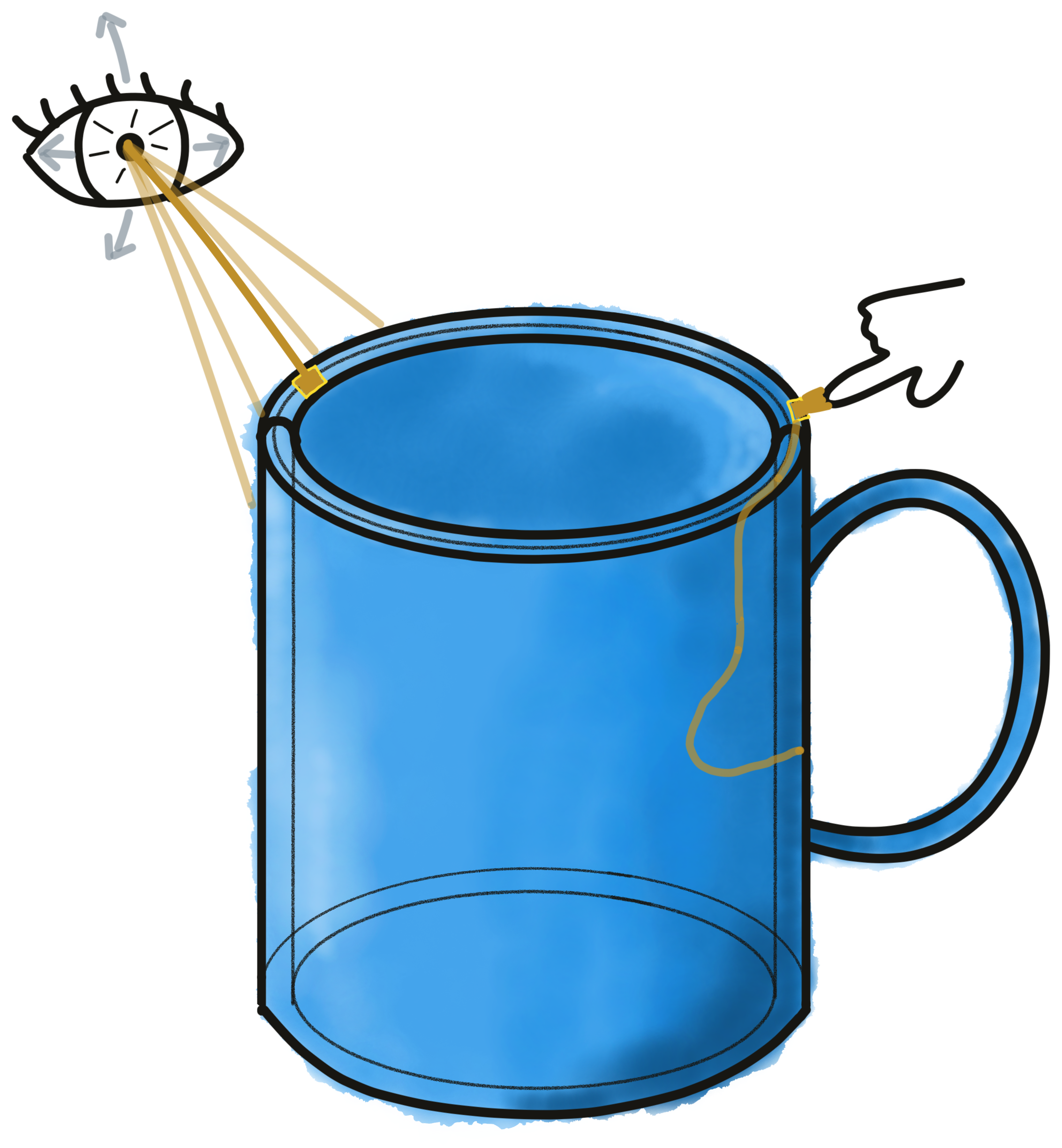 caption text
caption text
Caption text is only visible on readme.com
Videos
Videos can be embedded using markdown link syntax. The tool will automatically convert video links to embedded video players.
Video links must be on their own line to be automatically converted. Links that appear inline with other text will remain as regular markdown links.
YouTube videos:
[Video Title](https://youtu.be/example-video-id)
Cloudinary videos:
[Video Title](https://res.cloudinary.com/demo-cloud/video/upload/v12345/example-video.mp4)
CSV Data Tables
You can inline CSV data tables in your markdown documents. The following example shows how to create a table from a CSV file:
!table[../../benchmarks/example-table-for-docs.csv]
The CSV contains the following data:
Year, Avg Global Temp. (°C), Pirates | align right | hover Pirate Count
1800, 14.3, 50 000
1850, 14.4, 15 000
1900, 14.6, 5 000
1950, 14.8, 2 000
2000, 15.0, 500
2020, 15.3, 200
Which produces the following table:
| Year | Avg Global Temp. (°C) | Pirates |
|---|---|---|
| 1800 | 14.3 | 50 000 |
| 1850 | 14.4 | 15 000 |
| 1900 | 14.6 | 5 000 |
| 1950 | 14.8 | 2 000 |
| 2000 | 15.0 | 500 |
| 2020 | 15.3 | 200 |
Note that the CSV header row has bar separated syntax that allows you to specify the alignment of the columns left or right and the hover text.
Callouts
Readme supports four color coded callouts
> 👍 Something good
Something good
> 📘 Information
Information
> ⚠️ Warning
Warning
> ❗️ Alert
Alert
Numbers
Billions of people use commas as a thousands separator, and billions use the period as the thousands separator. As this documentation is expected to be widely used, we will use space as the separator, as this is the internationally recommended convention.
For example, 1 million is written numerically as 1 000 000.
Help Us Make This Page Better
All our docs are open-source. If something is wrong or unclear, submit a PR to fix it!
Updated about 2 months ago
